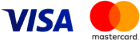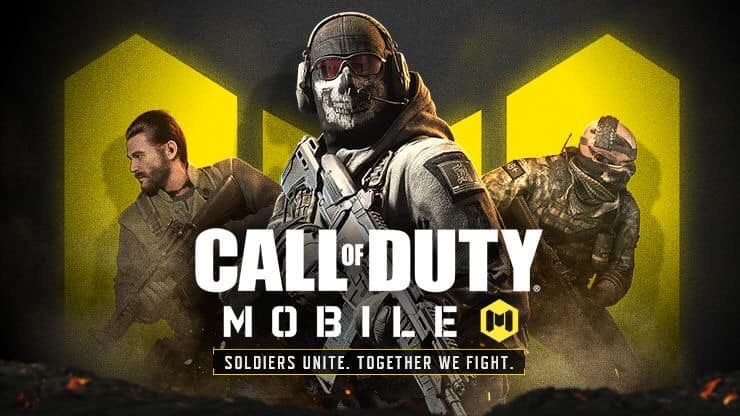
Apex legends mobile
Secure payment
Simply enter your Call of Duty: Mobile Player ID, select the amount of CP you wish to purchase, complete the payment, and see your CP immediately added to your Call of Duty: Mobile account.
Download Call of Duty®: Mobile today!
1
Enter Player ID
To find your PlayerID, [1] Log in to your profile and enter the game lobby. [2] Click on the "Settings" button at the top right. [3] In "Settings", click on the "LEGAL AND PRIVACY" tab and you will find your PlayerID. Codashop uses your PlayerID to deliver the CP to the right account. Please ensure the PlayerID entered is correct. Codashop will never ask for both your PlayerID and password. Always keep your password private.
2
Select Recharge
4
Buy!
Make sure your e-mail address is correct
Yes, send me emails with exclusive Gametosa news and promotions.
₹